Professional Microsoft 365 Email Solutions
Enterprise-Grade Email with Expert Migration & Support
Get the best business email solution trusted by Toronto small businesses and enterprises alike. With predictable costs, 50GB mailboxes, and enterprise-grade security, our Microsoft 365 experts handle everything from migration to management, ensuring zero downtime and complete data protection.
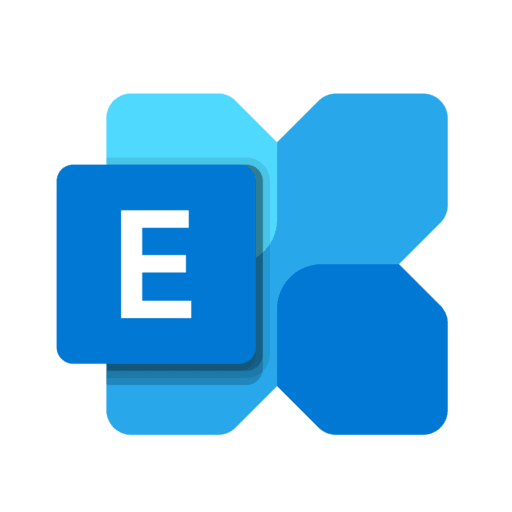



Registered Microsoft Partner
500+ Successful Migrations
24/7/365 Local Toronto Support
Guaranteed Data Security
Why Businesses Are Moving to Microsoft 365 Email
Discover why Microsoft 365 is rated the best email service for business. What was once exclusive to large corporations is now powering businesses of all sizes – from Microsoft 365 Email Essentials to advanced enterprise features that scale with your growth.
Transform Your Business Email Experience
The modern workplace demands more than just email - it needs a unified platform that breaks down communication barriers. Microsoft 365 puts your business ahead of the curve, giving your team powerful tools to collaborate seamlessly whether they're in the office, at home, or on the go.
Microsoft 365 Email: From Essentials to Enterprise Power
Stand out in your industry with enterprise-level email capabilities. Microsoft 365 elevates your business communication with professional email addresses, industry-leading security, and intelligent collaboration features. Every team member gets the tools they need to work smarter and accomplish more.
Expert Microsoft 365 Email Migration Services
Ready to elevate your business email? Our Toronto-based Microsoft experts make your transition smooth and worry-free, whether you're using Google Workspace or any other platform. With zero downtime and complete data preservation, your team can stay productive while we handle the entire migration process. Join hundreds of local businesses already thriving with Microsoft 365.
Microsoft 365 Email Features That Drive Business Growth
Experience the complete Microsoft 365 business email platform, packed with features that enhance productivity and secure your communications. From advanced security to simplified management, every feature is designed to help your business thrive.
Core Professional Features
Custom Domain Emails
Build your professional brand with custom @yourbusiness.com email addresses. Every team member gets a professional email that reinforces your company identity and builds customer trust.
50 GB Email Storage
Never worry about storage limits again. Each mailbox includes 50 GB of cloud storage, ensuring your team can maintain their complete email history without managing space.
Enterprise-Grade Security
Protect your business communications with industry-leading encryption and multi-layer security measures, both at rest and in transit.
Advanced Protection & Access
Advanced Threat Protection
Shield your business from cyber threats with Microsoft's advanced filtering system that blocks spam, malware, and sophisticated phishing attempts.
Mobile & Multi-Device Access
Access your business email securely from any device, anywhere. Seamlessly switch between desktop, mobile, and web without missing a beat - perfect for today's hybrid workplace.
Email Archiving & Compliance
Keep your business compliant with advanced email archiving and retention policies. Automatically preserve important communications and maintain regulatory compliance with ease.
Team Productivity
Integrated Calendar & Scheduling
Streamline team coordination with shared calendars and scheduling tools. Book meetings, manage resources, and coordinate teams effortlessly across your organization.
Smart Email Management
Never miss important messages with intelligent auto-responses and catchall functionality. Manage out-of-office communications effortlessly.
Seamless Scalability
Add or reduce users instantly. Your team gets secure access to their email from anywhere, on any device
Business Support & Management
24/7 Expert Support
Get professional technical support whenever you need it. Our certified team is ready to help via phone, email, or chat
Full Service Management
Focus on your business while we handle your email infrastructure. Get expert setup, maintenance, and ongoing optimization.
Flexible Pricing & Billing
Simple monthly billing with no long-term commitments. Pay only for what you use and scale your services as your business grows, all in one straightforward invoice.
SCHEDULE YOUR FREE MICROSOFT 365 CONSULTATION
Get expert guidance on the best email setup for your business needs
How We Make Your Move to Microsoft 365 Simple
Zero-Downtime Migration from Your Current Email System to Microsoft 365
Seamless Email Migration
Experience minimal disruption during migration. Our proven process keeps your email flowing while we transition your data to Microsoft 365, with timing customized to your business size
Complete Data Transfer
Every aspect of your email system moves with you – messages, folders, calendars, and attachments. Nothing gets left behind in the migration process.
Secure Server Decommissioning
After successful migration, we safely decommission your old email infrastructure, ensuring your data is securely transferred and old systems properly retired.
Dedicated Migration Support
Our support doesn’t end with migration. We provide continuous monitoring and assistance until your team is fully comfortable with the new system.
Echoflare's Proven Migration Process to Microsoft 365

Ready for Modern Email Services?"
Not sure about the technical details? No problem – we speak your language.
Our Strategic IT Partners
We've partnered with industry Leaders to provide the best tailored IT solutions your business needs
Frequently Asked Questions
Not at all. Microsoft 365 email services are completely cloud-based and can be delivered to any company in almost any country. However, if you’re in Toronto, Richmond Hill, Vaughan, Concord, Newmarket, Mississauga, Aurora or surrounding areas, we are able to come onsite when required.
The duration of the migration process varies based on the amount of data being transferred and the complexity of your current setup. For smaller organizations, it might take a few hours, while larger enterprises might require several days.
Yes, Microsoft 365 uses secure protocols for data transfer, ensuring that your data remains encrypted and intact during migration.
No, the migration process will transfer all your emails and their attachments. However, it’s always a good practice to check critical emails post-migration to ensure attachments are intact.
All your old emails, contacts, calendars, and other data will be transferred to Microsoft 365. Once the migration is complete and verified, you can decide whether to retain or delete data from the old system.
Microsoft 365 supports migration from various email systems, including Exchange Server, Gmail, Yahoo Mail, and others. However, the migration process might differ based on the source system.
Yes, our Microsoft 365 migration process aim to retain folder structures, settings, and other configurations to ensure a seamless transition for users. Note that While your email data will be migrated, certain custom or more advanced settings, rules, and configurations will need to be reconfigured post-migration. We will take care of the entire configuration for you.
Yes, after migration to Microsoft 365, we will update or reconfigure your email clients, such as Outlook, to connect to the Microsoft 365 server.
Remember, while these FAQs provide a general overview, specific details and processes might vary based on individual organizational needs and the chosen migration method.
Like to Learn more about Microsoft 365 cloud Email? Check out the Microsoft Product Page.
Like to get email Service in our tailor-made Managed IT Services? Learn more here.
Learn more about Microsoft 365 Solutions in our blog post.