The Small Business Owner’s Guide to IT Success: Challenges, Risks, and Strategies

Running a small business in today’s digital world is both exciting and challenging. As a business owner, you’re already wearing multiple hats – managing your team, serving customers, handling finances, and growing your business. Now, more than ever, technology plays a crucial role in all these aspects. But let’s be honest: keeping up with IT requirements while running your business can feel overwhelming.
If you’ve ever wondered whether your business is protected from cyber threats, if you’re spending too much on technology, or if you’re missing out on tools that could make your operations more efficient, you’re not alone. These are common concerns shared by many small business owners.
This guide is written specifically for you – the business owner who wants to understand technology better without getting lost in technical jargon. Whether you run a retail store, a professional service firm, or a small manufacturing company, we’ll walk you through the essential aspects of business technology in clear, straightforward terms.
What you’ll learn:
– How to protect your business from cyber threats and data loss
– Ways to use cloud technology to reduce costs and improve efficiency
– Essential technology infrastructure for modern businesses
– How to choose and manage business applications effectively
– Strategies for future-proofing your business technology
– Smart approaches to managing your IT needs
Cybersecurity and Data Protection: Essential Safeguards for Small Business
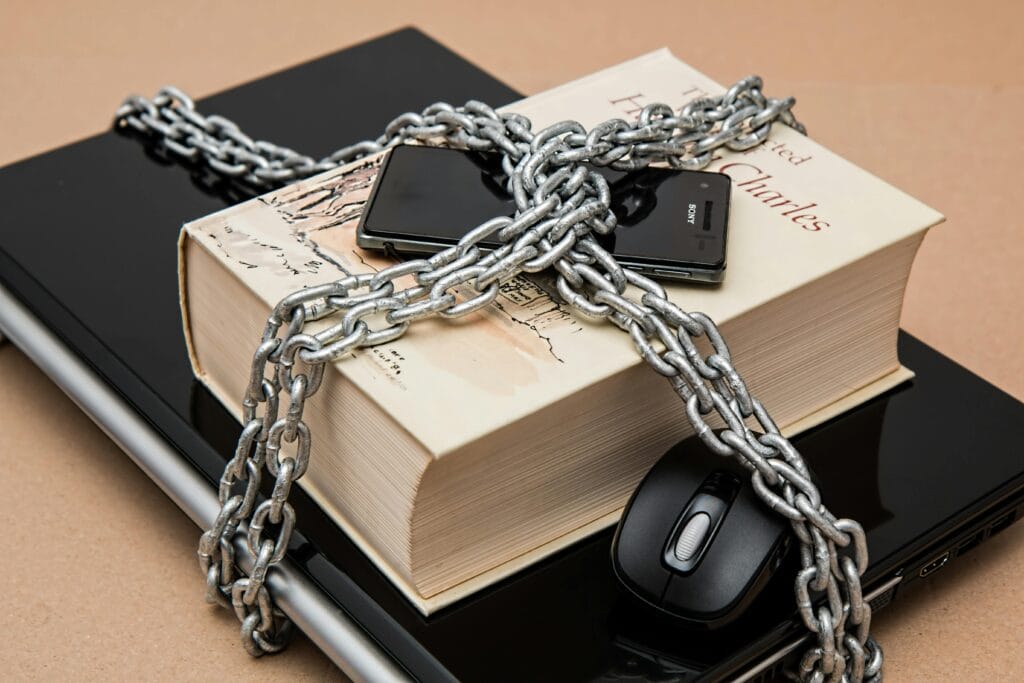
Think of cybersecurity like the security system for your physical store or office – but for your digital assets. Just as you wouldn’t leave your front door unlocked after hours, you can’t leave your digital doors unprotected. The challenge is that digital threats are often invisible until it’s too late.
Small businesses are increasingly becoming targets for cybercriminals, with devastating financial consequences. When a breach occurs, businesses face immediate costs like system recovery and customer notification, but the long-term impacts are often more severe. Lost customer trust leads to decreased revenue, legal fees from potential lawsuits can stretch for years, and mandatory security improvements strain already tight budgets. The FBI’s Internet Crime Report shows that small businesses lose an average of $108,000 per cybersecurity incident, with some facing bankruptcy due to the combined impact of direct losses, regulatory fines, and reputational damage. However, don’t let these numbers discourage you – understanding basic cybersecurity measures and implementing appropriate safeguards can significantly reduce your risk of becoming a target.
Common Security Threats and Vulnerabilities

Remember when businesses only had to worry about physical break-ins? Today’s threats are different but just as real. Let’s look at what you need to watch out for, in simple terms:
Phishing attacks are like digital con artists trying to trick you or your employees into revealing sensitive information. Imagine receiving an email that looks exactly like it’s from your bank, asking you to “verify” your account details. That’s phishing, and it’s one of the most common threats facing small businesses today.
Ransomware is essentially digital extortion. Criminals encrypt your business data and demand payment to unlock it. It’s like someone putting a padlock on your filing cabinet and demanding money for the key – except it’s happening to your digital files.
Data breaches can happen when criminals find ways to access your business information, customer details, or financial records. Think of it as someone breaking into your office and photocopying all your confidential files.
We’ll explore practical ways to protect against these threats, but first, let’s understand why they matter to your business:
– Your reputation depends on keeping customer data safe
– Many business partnerships now require proof of cybersecurity measures
– Legal requirements often mandate protecting certain types of data
– Recovery from cyber incidents can be costly and time-consuming
Security Awareness Training

Even with the most sophisticated security technology in place, your team remains your first and most crucial line of defense against cyber threats. Think of security awareness training like teaching your employees to lock the door when they leave the office – except this time, it’s about protecting your digital assets. Recent studies have shown that human error contributes to an astounding 82% of data breaches, making this training not just important, but essential for your business’s survival.
The good news is that you don’t need to be a technology expert to create a security-aware culture in your business. The key lies in making security practices relatable and relevant to your team’s daily work. Start by helping your employees understand how cybercriminals operate in today’s business environment. For instance, when discussing suspicious emails, share real examples of phishing attempts that have targeted businesses in your industry. This immediate relevance helps employees connect the dots between their actions and your business’s security.
Building a security-minded culture happens gradually through consistent education and reinforcement. Consider incorporating security discussions into your regular team meetings, where you can share recent examples of security threats and successful preventions. When an employee spots and reports a suspicious email or security risk, use this as a teaching moment for the entire team. These real-world examples are far more powerful than abstract security concepts.
One effective approach is to integrate security awareness into your everyday business processes. For example, when an employee encounters a suspicious email, they should feel confident about the steps to take – whether that’s forwarding it to your IT support team or using your established reporting process. This confidence comes from regular practice and clear communication about security procedures.
Regular refresher training becomes particularly important as new security threats emerge. The cybersecurity landscape changes rapidly, and keeping your team informed about new types of scams or threats helps them stay vigilant. Consider bringing in security experts quarterly to share updates about emerging threats and best practices. These sessions can be brief but should always include practical, actionable information that employees can apply immediately in their work.
Password Management and Access Control

The Password Challenge Password security is your first line of defense against unauthorized access. The average business uses dozens of different systems daily – from email and accounting software to customer databases. Each system needs secure access management to protect your sensitive business data.
Beyond Complex Passwords Managing passwords effectively isn’t just about creating complex combinations of letters and numbers. We often see businesses focusing solely on password complexity while overlooking practical implementation. The most secure password becomes useless if employees find workarounds, like writing passwords on sticky notes – a common but dangerous practice.
Modern Password Solutions Today’s password management solutions help you:
- Instantly grant new employees access to necessary systems
- Quickly revoke access when employees leave
- Track who has access to which systems
- Manage security permissions across your organization
Single Sign-On: One Key for All Doors Think of Single Sign-On (SSO) as a secure master key for your digital systems. Instead of managing dozens of different passwords, employees securely log in once to access all their authorized applications. This approach significantly improves both security and productivity while reducing password-related support issues.
Two-Factor Authentication: Double Security Just like using a bank card requires both the card and a PIN, two-factor authentication adds an extra security layer to your digital systems. When implemented properly, this additional step can prevent unauthorized access even if a password is compromised.
Getting Started For small businesses, implementing effective password management doesn’t need to be overwhelming or expensive. Start with:
- Establishing clear password policies
- Using basic password management tools
- Implementing two-factor authentication where possible
- Training employees on security best practices
Mobile Device Management (MDM)

- The Mobile Workplace Reality The modern workplace has evolved beyond the traditional office walls. Your employees now work from home, coffee shops, client sites, and while traveling. This flexibility brings tremendous benefits to your business – increased productivity, better work-life balance, and the ability to serve customers from anywhere. However, each device accessing your business information represents a potential security risk that needs careful management.
- Understanding MDM Mobile Device Management might sound technical, but it’s simply a way to protect your business information across all the devices that connect to it. Think of it as having a master control panel for all the smartphones, tablets, and laptops that access your business data. With MDM, you can ensure that whether an employee is checking email on their phone or accessing customer records from a home laptop, your business information remains secure.
- Personal Devices in Business Many small businesses encourage employees to use their personal devices for work – it saves money and lets people use technology they’re already comfortable with. However, this creates a unique challenge: how do you protect business data without invading employee privacy? Modern MDM solutions solve this by creating a secure, separate space for business data on personal devices. When an employee leaves, you can remove business information without touching their personal photos, emails, or apps.
- Essential Mobile Security Features If a device containing sensitive business information is lost or stolen, MDM becomes your digital safety net. You can instantly disable access to business accounts, wipe corporate data, or track the device’s location. The system can also ensure that all devices accessing your network have current security updates and approved apps. These features work quietly in the background, protecting your business without disrupting your employees’ work.
- Implementation Strategy Starting with MDM doesn’t have to be complicated. Begin by identifying which employees need mobile access to business systems and what type of information they need to access. Create clear guidelines about acceptable use and security requirements. Most importantly, communicate with your team about why these measures are important – not just for the business, but for protecting customer data and their own work. A phased approach, starting with basic protections and gradually adding more features, often works best for small businesses.
Data Backup and Disaster Recovery Solutions

- Beyond Simple Backups Most business owners understand the importance of backing up computer files, but modern data protection goes far beyond just copying files to an external drive. Today’s backup solutions are like having a time machine for your business data – allowing you to restore not just files, but entire systems to specific points in time. This capability becomes crucial when facing issues like ransomware attacks or accidental deletions, where you need to roll back to a moment before the problem occurred.
- The Real Cost of Data Loss Data loss isn’t just an IT problem – it’s a business survival issue. When critical business information disappears, the impact ripples through every aspect of your operations. Customer records, financial data, employee information, and operational documents are the lifeblood of your business. Studies show that 60% of small businesses that lose significant data close within six months. The good news is that with proper planning, this risk can be virtually eliminated.
- Smart Backup Strategies Modern backup solutions work continuously in the background, protecting your data as it changes. Unlike older systems that only backed up files once a day (usually at night), today’s solutions capture changes in real-time. This means that if a problem occurs, you might lose minutes of work rather than an entire day’s worth. These systems also verify that your backups are actually working – because discovering a backup has failed when you need it is like finding out your insurance expired after an accident.
- Cloud-Based Protection Cloud backup solutions have revolutionized data protection for small businesses. Instead of managing physical backup drives or tapes, your data is automatically encrypted and sent to secure data centers. This approach protects you from local disasters like fires or floods that could destroy both your primary systems and local backups. Even better, you can access your backed-up data from anywhere with an internet connection, making recovery possible even if you can’t access your office.
- Creating Your Backup Plan Developing an effective backup strategy starts with understanding what data is crucial for your business operations. Work with your team to identify critical systems and files that would cause significant problems if lost. Consider how quickly you need to recover different types of data – some information might be needed within minutes, while other data could wait a few hours. This helps you design a backup system that prioritizes your most important assets while managing costs effectively.
Compliance and Regulatory Requirements
- Understanding Your Obligations Navigating compliance requirements doesn’t have to be overwhelming. Depending on your industry and location, your business may need to follow specific data protection regulations. For example, if you handle credit card payments, you need to comply with PCI DSS standards. Healthcare providers must follow HIPAA regulations, while businesses dealing with European customers need to consider GDPR requirements. These aren’t just legal checkboxes – they’re frameworks designed to protect your business and your customers.
- Industry-Specific Requirements Every industry has its own set of rules about how data should be handled, stored, and protected. For healthcare providers, patient records require special protection. Retail businesses need specific safeguards for payment information. Professional services firms must protect client confidentiality. Understanding which regulations apply to your business is the first step in building a compliant operation. Don’t worry – you don’t need to become a legal expert, but you do need to know enough to implement the right protections.
- Documentation and Record Keeping One of the most important aspects of compliance is being able to prove you’re following the rules. This means keeping records of your security measures, regular assessments, and any incidents that occur. Think of it like keeping your business’s financial records – you need to show what you’re doing to protect sensitive information. Good documentation isn’t just about satisfying regulators; it helps you maintain consistent security practices and can protect your business if questions arise.
- Regular Assessments and Updates Compliance isn’t a one-time achievement – it’s an ongoing process. Regulations change, new threats emerge, and your business evolves. Regular assessments help ensure you’re staying on track and identifying any gaps in your protection. Many small businesses find it helpful to work with IT partners who specialize in compliance, as they stay current with changing requirements and can provide guidance on necessary updates.
- Employee Training for Compliance Your team plays a crucial role in maintaining compliance. They need to understand not just what rules to follow, but why they matter. Training shouldn’t be about creating fear of mistakes, but rather building a culture of security awareness. When employees understand how compliance protects the business and its customers, they’re more likely to follow proper procedures and report potential issues promptly.
Cloud Computing and Infrastructure Management
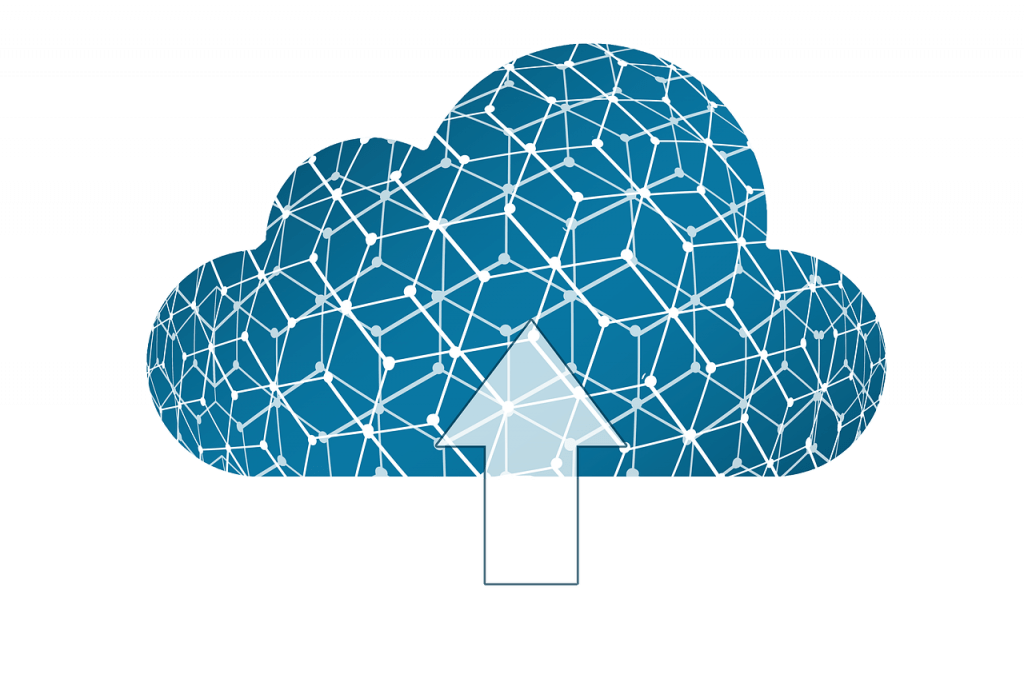
Understanding Cloud Services
Think of cloud computing as renting technology instead of buying it. Just like you might rent office space instead of building your own building, cloud services let you use powerful technology without owning and maintaining the physical hardware. For small businesses, this means access to enterprise-level tools and capabilities that were once only available to large corporations. Whether it’s storing files, running business applications, or managing customer relationships, cloud services can handle it all while you focus on running your business.
On-Premise vs Cloud Infrastructure
Moving to the cloud doesn’t have to be an all-or-nothing decision. Many businesses successfully use a mix of cloud and on-premise solutions. The key is understanding what makes sense for your business. On-premise systems give you complete control but require more maintenance and upfront investment. Cloud solutions offer flexibility and lower initial costs but require reliable internet connectivity. It’s like choosing between owning or leasing a car – each has its advantages, and the right choice depends on your specific needs.
Software-as-a-Service Applications
Remember when you had to buy software in a box and install it on every computer? Software-as-a-Service (SaaS) has changed all that. These cloud-based applications handle everything from accounting and customer management to email and document storage. They update automatically, can be accessed from anywhere, and scale easily as your business grows. Plus, you only pay for what you use, making it easier to manage costs and try new tools without major investments.
Data Storage and Management
Cloud storage does more than just save files online. Modern cloud storage solutions help you organize, share, and protect your business data. They include features like automatic backup, file version history, and team collaboration tools. Most importantly, they provide enterprise-level security that would be expensive to implement on your own. It’s like having a secure, digital filing cabinet that your team can access from anywhere while maintaining control over who can see and edit different files.
Managing Cloud Costs
One of the biggest advantages of cloud services is that you only pay for what you use. However, this flexibility requires careful management to avoid unexpected costs. Think of it like a utility bill – you need to monitor usage and adjust accordingly. Many businesses start with basic cloud services and gradually add more as they become comfortable with the technology and see clear benefits. This approach helps manage costs while taking advantage of cloud capabilities.
Security and Compliance in the Cloud
Moving data to the cloud often raises security concerns. However, major cloud providers typically offer better security than most small businesses could implement on their own. They have teams of security experts, regular audits, and multiple layers of protection. The key is choosing reputable providers and understanding your role in maintaining security. Remember, while the provider secures the infrastructure, you’re still responsible for managing access and protecting your account credentials.
Network Infrastructure and Connectivity

Business Internet Solutions and Redundancy
Your business internet connection is the lifeline of your digital operations. All businesses these days need reliable, high-speed internet with redundancy – a backup connection that kicks in if your primary service fails. Consider how many of your business operations depend on internet connectivity, from payment processing to customer communications. Having a backup internet solution isn’t just about convenience; it’s about business continuity and maintaining customer trust.
Local Area Network (LAN) Setup
Your internal network needs to be both efficient and secure. Modern LANs support various devices and applications while maintaining security through network segmentation. This means creating separate networks for different purposes – like having one network for your point-of-sale systems, another for employee work computers, and a guest network for visitors. This separation helps contain potential security breaches and ensures critical business systems have the bandwidth they need.
Remote Access and VPN Solutions
With remote work becoming standard, secure access to your business network is crucial. VPNs create encrypted connections that let remote workers safely access business resources from anywhere. This technology needs to balance security with usability – if it’s too complicated, employees might bypass it, creating security risks. Modern VPN solutions provide easy-to-use apps while maintaining enterprise-level security.
Network Performance Monitoring
Regular network monitoring helps identify and resolve issues before they impact your business. This includes tracking bandwidth usage, detecting unauthorized access attempts, and ensuring all network components are functioning properly. Think of it as preventive maintenance for your digital infrastructure – addressing small issues before they become major problems.
Business Applications and Software Integration

Enterprise Resource Planning (ERP) Solutions
Modern ERP systems bring all your business processes together in one place. Unlike traditional separate systems for accounting, inventory, and customer management, integrated ERP solutions provide a single source of truth for your business data. For small businesses, this means better decision-making through real-time insights into your operations. The key is choosing a solution that fits your business size and industry, with room to grow as your needs evolve.
Customer Relationship Management (CRM) Systems
Today’s CRM systems do more than store customer contact information. They track every customer interaction, from initial contact through ongoing service, helping you build stronger customer relationships. Integration with your other business systems means your sales team can see order history while talking to customers, and your support team can access all relevant customer information in one place. For small businesses, this integrated approach helps provide personalized service that builds customer loyalty.
Business Process Automation Tools
Automation isn’t just for large corporations anymore. Small businesses can now automate many routine tasks, from appointment scheduling to invoice processing. The goal isn’t to replace people but to free them from repetitive tasks so they can focus on more valuable work. Modern automation tools can connect your various business applications, ensuring data flows smoothly between systems without manual intervention.
Integration Challenges and Solutions
Getting different software systems to work together can be challenging, but it’s crucial for efficient operations. The key is planning your software ecosystem carefully, choosing solutions that offer good integration capabilities, and working with experienced professionals when needed. Many small businesses start with core integrations between their most important systems and gradually expand as their needs grow.
Data Flow and Business Intelligence
When your business applications are properly integrated, you gain valuable insights from your combined data. This means understanding not just what’s happening in your business, but why it’s happening and what might happen next. Modern business intelligence tools can analyze data from multiple sources to help you make better decisions about inventory, staffing, marketing, and other crucial aspects of your business.
Future-Proofing Your IT Infrastructure

Scalability and Growth Planning
Planning for growth means building flexibility into your IT systems from the start. While it’s tempting to choose the cheapest solution for today’s needs, this approach often costs more in the long run. Smart technology planning considers both your current requirements and potential future needs. This might mean choosing cloud-based solutions that can easily scale, implementing systems that can handle multiple locations, or selecting software that can grow with your business without requiring a complete overhaul.
Technology Roadmap Development
A technology roadmap helps align your IT investments with your business goals. Rather than reacting to technology problems as they arise, a roadmap helps you plan and budget for improvements over time. This includes hardware refreshes, software updates, security improvements, and new technology adoption. The key is remaining flexible enough to take advantage of new opportunities while maintaining a clear direction for your technology investments.
Digital Transformation Strategy
Digital transformation isn’t just about adopting new technology – it’s about rethinking how you do business in the digital age. This might mean offering new digital services to customers, improving internal processes through automation, or finding new ways to use data to drive decisions. For small businesses, digital transformation should focus on changes that provide clear business value, whether through improved efficiency, better customer service, or new revenue opportunities.
Strategies for Success: Managing Your IT Infrastructure
In-House vs Managed Service Providers
Choosing between managing IT internally or working with a Managed Service Provider (MSP) is a crucial decision. While larger businesses might benefit from an internal IT team, many small businesses find that managed services provide better value. Professional IT providers bring expertise across multiple technologies, provide 24/7 support, and help you stay current with security and technology trends – often at a lower cost than maintaining an internal team.
Choosing the Right IT Partner
Finding the right IT partner is like choosing any crucial business relationship – it requires careful consideration and clear communication. Look for providers who:
- Take time to understand your business goals
- Explain technology in terms you understand
- Provide proactive recommendations
- Have experience with businesses similar to yours
- Offer scalable services that can grow with you
Cost-Effective IT Management Solutions
Managing IT costs effectively requires balancing immediate needs with long-term value. This means investing in solutions that reduce long-term costs, even if they require larger initial investments. Cloud services, automated maintenance, and proactive monitoring can help reduce unexpected expenses and system downtime. Regular technology reviews help ensure you’re not paying for unused services or missing opportunities for cost-effective improvements.
Conclusion: Taking Control of Your Business Technology

Technology doesn’t have to be overwhelming for small business owners. By understanding these core aspects of business IT infrastructure, you can make informed decisions about your technology investments and partnerships. The key is not to tackle everything at once, but to build a solid foundation that can grow with your business.
Remember that you don’t have to navigate this journey alone. Many small businesses find success by partnering with managed service providers who can guide their technology decisions and provide ongoing support. The right partner will help you implement appropriate solutions that protect your business, improve efficiency, and support your growth goals – all while keeping costs manageable.
The most successful small businesses approach technology as a strategic asset rather than a necessary expense. By making informed choices about your IT infrastructure today, you’re not just solving current challenges – you’re building a foundation for future success in an increasingly digital business world.
Ready to take the next step in your business technology journey? Start by assessing your current infrastructure and identifying your most pressing needs. Whether you choose to manage IT internally or work with a technology partner, the insights in this guide will help you make confident decisions about your business technology.