Table of Contents
ToggleComplete Guide to Microsoft 365 Email for Business: Features, Costs, and Implementation
Email remains the backbone of business communication, with the average professional spending 28% of their workday managing emails. For business owners and decision-makers, choosing the right email solution isn’t just a technical decision – it’s a strategic investment that impacts daily operations, team productivity, and business growth. While many businesses start with basic email services bundled with their web hosting packages, the growing complexity of business communication demands more robust solutions.
In today’s digital business landscape, companies face mounting challenges: sophisticated cyber threats, growing storage needs, remote work requirements, and the demand for seamless collaboration tools. The basic email services that might have served your business well in its early stages may now be creating hidden costs through security vulnerabilities, limited functionality, and integration gaps.
This comprehensive guide examines Microsoft 365 email services within the context of modern business needs. Whether you’re considering upgrading from a basic hosted email solution, evaluating different providers, or planning a company-wide email transformation, we’ll explore the key factors that should influence your decision:
- How to evaluate true total cost of ownership beyond monthly fees
- Which security features are essential for modern business email
- What integration capabilities can enhance team productivity
- When managed services might be more cost-effective than in-house management
- How to plan for scalability as your business grows
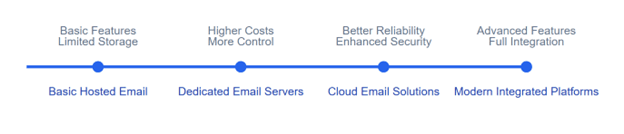
Common Business Email Solutions
The journey to selecting the right business email solution often begins with understanding available options and their limitations. Many businesses initially opt for email services included with their web hosting packages, attracted by the apparent cost savings. However, these solutions often present significant challenges:
Traditional Hosted Email Limitations
- Limited Storage Capacity: Basic hosted email typically offers 1-5GB per mailbox, forcing employees to regularly delete emails or risk losing important communications
- Security Vulnerabilities:
- Basic spam filtering leaves businesses exposed to sophisticated phishing attacks
- Limited or no encryption for sensitive business communications
- Inadequate protection against emerging cyber threats
- Reliability Issues:
- Shared hosting environments often lead to email delivery delays
- Server downtime can completely halt business communications
- Limited or no guaranteed uptime agreements
- Scaling Challenges:
- Storage limitations become more pressing as businesses grow
- Adding new users often requires technical intervention
- Difficult to maintain consistent settings across accounts
The Cost of “Free” Email Solutions
What many businesses discover is that “free” or basic email solutions often carry hidden costs:
- Lost Productivity: Employees spending time managing limited storage and searching for lost emails
- Security Incidents: The average cost of a data breach through email compromise exceeded $4.5 billion in 2023
- Business Disruption: Unplanned email outages can halt operations and damage customer relationships
- Professional Image: Generic or hosting-provided email addresses can diminish business credibility
This reality is pushing more businesses toward enterprise-grade solutions like Microsoft 365, which addresses these limitations while providing a foundation for future growth.
Understanding Microsoft 365 Business Email Solutions
For businesses seeking robust email solutions, Microsoft 365 offers a comprehensive platform that combines enterprise-grade email with collaborative tools. Let’s examine the available options and how they align with modern business needs.
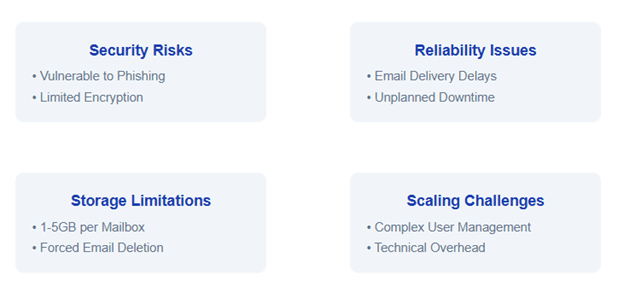
Why Businesses Choose Microsoft 365 Email
Professional Brand Identity
Every email your team sends shapes how clients and partners perceive your business. Moving beyond generic email addresses to a professional domain name (like [email protected]) immediately elevates your company’s image. Microsoft 365 makes this transition seamless, ensuring your team presents a consistent, professional image across all communications.
Enterprise-Grade Reliability
Email downtime means lost business opportunities. Microsoft 365 provides the same level of email reliability that Fortune 500 companies depend on. With a guaranteed 99.9% uptime and global data centers, your business communications remain active and secure. This means no more worrying about server issues or lost emails during critical business moments.
Future-Proof Scalability
As your business grows, your email system should grow with you. Microsoft 365 eliminates the traditional growing pains of email systems. Adding new employees takes minutes, not days. Storage expands automatically as needed, and new features are continuously added without requiring any action on your part. This means you can focus on growing your business while your email system quietly scales to match your needs.
Available Plans and Options
Microsoft 365 offers several business email plans as of January 2025
| Plan | Email Features | Storage | Price* | Best For |
| Microsoft 365 Business Basic | Email + web apps | 1TB cloud storage | CAD $8.10/user/month | Basic business needs |
| Microsoft 365 Business Standard | Email + desktop apps | 1TB cloud storage | CAD $17.00/user/month | Full-featured business needs |
| Microsoft 365 Business Premium | Email + advanced security | 1TB cloud storage | CAD $29.80/user/month | Enhanced security needs |
| Microsoft 365 Apps for Business | Desktop apps only | 1TB cloud storage | CAD $11.70/user/month | App-focused users |
*Prices shown are in CAD for annual commitment, plus applicable tax.
Core Features and Capabilities
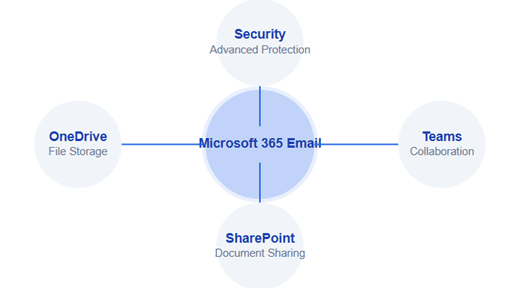
Core Features That Transform Your Business Communication
Intelligent Email Management
The days of constantly deleting emails to free up space are over. With 50GB of storage per mailbox, Microsoft 365 gives your team the freedom to focus on business rather than storage management. This generous space isn’t just about storage – it enables sophisticated email organization, powerful search capabilities, and instant access to historical communications when you need them.
Seamless Calendar Integration
Modern business runs on well-coordinated schedules. Microsoft 365’s calendar system goes beyond basic scheduling. Team members can view colleagues’ availability, book meeting rooms, and manage resources all from their email interface. This level of integration means less time spent coordinating meetings and more time actually meeting.
Advanced Security Without the Complexity
Security breaches often start through email, but most small businesses can’t afford dedicated security teams. Microsoft 365 includes enterprise-grade security that works quietly in the background. Advanced threat protection automatically guards against phishing attempts and malicious attachments, while data loss prevention helps ensure sensitive information doesn’t accidentally leave your organization.
Business Anywhere Capability
Today’s business happens everywhere – not just in the office. Microsoft 365 provides a consistent experience whether your team is working from the office, home, or on the road. Every feature available at your desk is also available on your phone or tablet, ensuring your team stays productive regardless of location.
Microsoft 365 vs Google Workspace for Business Email
When businesses look to implement a professional email solution, two major platforms dominate the market: Microsoft 365 and Google Workspace (formerly G Suite). This comparison isn’t just for the sake of competition – both platforms offer enterprise-grade email solutions with distinct advantages, and understanding these differences is crucial for making an informed decision.
Google Workspace has emerged as a strong alternative to Microsoft 365, particularly over the last decade. While Microsoft builds on its legacy of business software and deep integration with traditional office tools, Google brings its expertise in cloud-first solutions and web-based collaboration. This competition has benefited businesses, driving innovation and improvements in both platforms.
Why compare these specifically? Because they represent the two most comprehensive, secure, and scalable email solutions available to businesses today. While there are other email providers in the market, Microsoft 365 and Google Workspace stand apart by offering:
- Complete business communication ecosystems
- Enterprise-level security and compliance
- Proven track records with businesses of all sizes
- Continuous innovation and feature development
- Global infrastructure and reliability
Understanding the strengths and differences between these platforms helps ensure you choose the solution that best aligns with your business’s working style, existing tools, and future needs. Let’s examine how these platforms compare across key business criteria.
| Feature Category | Microsoft 365 | Google Workspace |
| Starting Price (CAD) | $8.10/user/month | $7.80/user/month |
| Email Storage | 50GB dedicated | 30GB (shared with Drive) |
| Desktop Apps | Full Office suite included* | Web-based apps |
| File Storage | 1TB per user | 30GB-5TB per user |
| Security Features | Advanced Threat Protection | Google Security |
| Collaboration Tools | Teams, SharePoint | Meet, Spaces |
| Calendar Integration | Outlook Calendar | Google Calendar |
| Mobile Experience | Native apps for all devices | Native apps for all devices |
*Depending on plan selected. Prices shown are for annual commitment.
Key Differences for Business Decision Makers
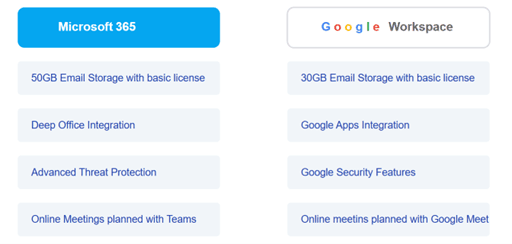
Integration and Workflow
The choice between Microsoft 365 and Google Workspace often comes down to how your team prefers to work. Microsoft 365 excels in traditional business environments where desktop applications like Word, Excel, and PowerPoint are central to daily operations. Its deep integration with these tools means seamless email attachments, real-time document collaboration, and familiar interfaces that can reduce training time for most employees.
Google Workspace, on the other hand, shines in cloud-first environments. Its browser-based approach means team members can work from any device without installing software. This can be particularly appealing for businesses with remote teams, startups, or organizations that prioritize mobility and quick collaboration. However, it may require some adjustment for teams accustomed to desktop-based workflows.
Security and Compliance
Both platforms take security seriously, but their approaches differ in important ways. Microsoft 365, particularly in its Premium plans, provides a more comprehensive security ecosystem. This includes advanced features like:
- Sophisticated phishing protection
- Advanced email encryption
- Detailed security reporting
- Integrated compliance tools for regulated industries
Google Workspace offers robust security fundamentals and has been steadily expanding its enterprise security features. While its basic security is strong enough for most businesses, organizations in heavily regulated industries often find Microsoft 365’s more granular security controls and compliance tools better suited to their needs.
Cost Considerations
While initial subscription costs may look similar, the total investment depends on several factors that businesses need to consider:
Real-World Cost Factors:
- Feature requirements across different departments
- Storage needs as your business grows
- Security and compliance requirements
- Integration with existing systems
- Training and transition costs
The true cost-benefit analysis should consider productivity gains and potential IT savings, not just monthly subscription fees. For instance, Microsoft 365’s familiar interface might reduce training costs, while Google Workspace’s simplified administration could lower IT overhead.
Migration Complexity
Moving your business email system requires careful planning regardless of which platform you choose. Microsoft 365 offers more comprehensive migration tools, especially for businesses moving from traditional email servers. While the process might be more complex, it provides greater control and flexibility during the transition.
Google Workspace aims for simplicity in migration, which can be advantageous for businesses with straightforward email needs. However, organizations with complex email rules, extensive archives, or specific compliance requirements might find the streamlined approach limiting and may need additional third-party tools to complete the migration successfully.
Making the Choice
Selecting the right email platform for your business is a significant decision that will impact your organization for years to come. Let’s explore the most critical factors that should guide your choice.
Your Technology Foundation
The first consideration should be your existing technology ecosystem. This isn’t just about what software you’re currently using – it’s about how your team works and collaborates. For instance, if your business processes are built around Microsoft Office applications, transitioning to Microsoft 365 email creates a natural extension of your current workflow. Your team can seamlessly share documents via email, collaborate in real-time, and maintain version control without switching between different platforms.
Future Growth and Scalability
Your email platform needs to grow with your business. Today you might have 10 employees, but what happens when you expand to 50, or even 100? The right platform should scale effortlessly without requiring a complete overhaul of your systems. This means considering not just your current needs, but your business plan for the next 3-5 years. A platform that requires significant changes or migrations as you grow can disrupt operations and impact your bottom line.
Security and Compliance Reality
Security isn’t just a checkbox – it’s a critical business requirement in today’s digital landscape. Your email system often handles your most sensitive business communications, from client information to financial data. The right platform should provide robust security that protects your business without creating obstacles for daily operations. This is particularly crucial if your industry has specific regulatory requirements, such as HIPAA in healthcare or GDPR for international operations.
Total Cost of Implementation
Understanding the true cost goes beyond monthly subscription fees. Consider the complete financial picture, including initial setup, training time, and potential productivity changes during transition. For example, while one platform might have a lower monthly cost, if it requires extensive training or third-party add-ons to meet your needs, the total investment could be significantly higher. Factor in both immediate costs and long-term operational expenses to make an informed decision.
Support and Management
Consider how you’ll manage and support your email system long-term. Will you handle everything in-house, or do you need external support? The right choice depends on your internal IT capabilities and how much time you want to dedicate to system management. Professional managed services can often provide more comprehensive support and proactive maintenance, allowing your team to focus on core business activities rather than IT management.
Remember, this decision isn’t just about email – it’s about choosing a foundation for your business communication and collaboration. Take time to evaluate these factors carefully, and don’t hesitate to seek expert guidance. The right choice will enhance your team’s productivity while providing the security and reliability your business needs to thrive.
Implementation Strategies
Moving your business email to Microsoft 365 is a significant digital transformation that requires careful planning and execution. While the end result delivers substantial benefits, the journey requires attention to detail and consideration of your business’s unique needs.
Migration Approaches
The path to Microsoft 365 email varies depending on your starting point. Organizations migrating from on-premise Exchange servers face different challenges than those moving from basic hosting providers or other cloud services. Understanding your current environment is crucial for choosing the right migration approach.
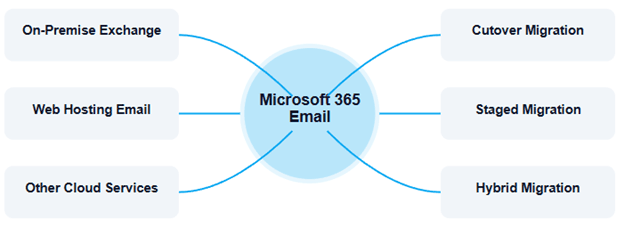
For businesses with on-premise Exchange servers, the migration process requires careful planning to maintain business continuity. The advantage here is that existing Exchange environments typically have well-documented settings and policies that can be transferred to Microsoft 365. However, the process demands attention to detail, particularly regarding user permissions, distribution groups, and custom configurations that may have been implemented over the years.
Organizations using basic web hosting email services face a different set of challenges. While these migrations might seem simpler on the surface, they often require additional preparation to ensure all business data is properly captured. Email archives, contact lists, and calendar data need to be carefully extracted and mapped to Microsoft 365’s more sophisticated structure. This is particularly crucial for businesses that have accumulated years of important communication history in their existing systems.
Companies moving from other cloud services, such as Google Workspace, benefit from both platforms’ modern architecture but need to consider format differences and feature parity. The challenge here often lies in managing user expectations and training, as the transition involves not just email but often a complete shift in the daily workflow tools employees use.
Common Challenges and Solutions
The success of your email migration largely depends on how well you anticipate and address common challenges. Data integrity stands as the primary concern – ensuring that every email, contact, and calendar item transfers correctly requires both technical expertise and thorough validation processes.
Security presents another crucial consideration. During migration, your organization’s data must remain protected while being accessible enough to facilitate the transfer. This balance requires careful planning and often benefits from professional oversight. Many businesses find that working with experienced managed service providers significantly reduces the risk and complexity of the migration process.
User adoption often proves to be as challenging as the technical aspects of migration. Even the most seamless technical transition can falter if employees struggle to adapt to the new system. A comprehensive training plan, clear communication strategy, and readily available support resources are essential for maintaining productivity during and after the migration.
Managing Microsoft 365 Email: In-House vs. Managed Services
The successful implementation of Microsoft 365 email is just the beginning. Long-term management of your email infrastructure requires ongoing attention to security, user management, and system optimization. Businesses typically face a critical decision: managing these responsibilities in-house or partnering with a managed service provider.
The In-House Management Approach
Managing Microsoft 365 email internally requires dedicated IT resources and expertise. While this approach offers direct control over your email infrastructure, it comes with significant responsibilities:
Security Management: Your internal team becomes responsible for:
- Monitoring and responding to security threats
- Implementing and updating security policies
- Managing access controls and permissions
- Ensuring compliance with data protection regulations

The Managed Services Advantage
Partnering with a managed service provider offers several key benefits that can significantly impact your business’s email operations. Professional management ensures:
Proactive Security Management: Rather than reacting to threats, managed services providers implement comprehensive security protocols and actively monitor for potential issues. This includes:
- Real-time threat monitoring and response
- Regular security audits and updates
- Automated backup and recovery systems
- Compliance management and reporting
Cost-Effective Resource Allocation: The financial implications of managed services often prove more favorable than maintaining an in-house team:
- Predictable monthly costs instead of variable IT expenses
- Reduced training and certification costs
- No need for redundant staffing to cover vacation and sick time
- Access to enterprise-grade tools and expertise without direct investment
24/7 Support and Monitoring: Business email doesn’t stop when the office closes. Managed services provide:
- Round-the-clock monitoring and support
- Rapid response to issues at any hour
- Proactive system maintenance during off-hours
- Continuous system optimization
Making the Right Choice for Your Business
As we’ve explored throughout this guide, Microsoft 365 email offers robust solutions for businesses of all sizes. However, the success of your email platform depends not just on choosing the right plan, but also on proper implementation and ongoing management.
Understanding Implementation Options
The transition to Microsoft 365 represents a significant technological shift for most organizations. While the platform is designed to be business-friendly, proper implementation requires careful planning and technical expertise. Organizations typically have three approaches to consider:
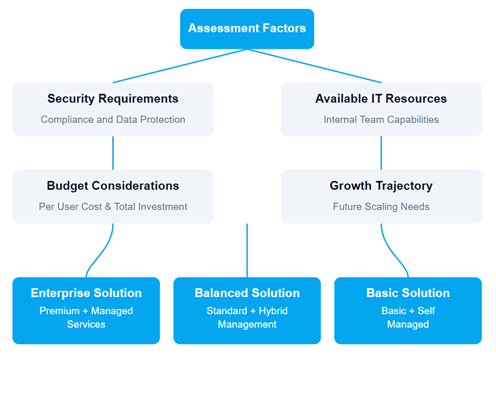
Internal Implementation
Some businesses with strong IT departments may handle the implementation internally. This approach works well when you have experienced staff familiar with email systems and Microsoft technologies. However, consider that even skilled IT teams may face challenges with complex migrations or security configurations that they haven’t encountered before.
Managed Service Provider (MSP) Partnership
Working with an experienced Managed Service Provider often provides the most comprehensive solution. MSPs bring valuable expertise from numerous implementations across different business environments. Their experience helps avoid common pitfalls and ensures your email system is optimized for your specific business needs. They can also provide ongoing support, allowing your internal team to focus on strategic initiatives rather than email system management.
Hybrid Approach
Some organizations opt for a hybrid model, where they partner with an MSP for the initial implementation and critical configurations, then manage day-to-day operations internally. This approach can provide a balance between expert setup and internal control.
Long-term Success Factors
Whichever implementation approach you choose, several factors are crucial for long-term success:
Note that your email system should evolve with your business. Regular assessments help ensure your configuration continues to meet your needs as your organization grows and changes. This includes evaluating security settings, storage requirements, and user permissions.
Security should also be at the center of everything you do. Email security isn’t a one-time setup – it requires continuous monitoring and updates to protect against emerging threats. Whether managed internally or through an MSP, ensure you have a plan for ongoing security maintenance and updates.
Finally consider how you’ll handle user support and training needs. Will your internal team manage this, or would you benefit from professional support services? The right support structure helps maximize your investment by ensuring users can fully utilize the platform’s features.
Conclusion
Microsoft 365 email offers powerful capabilities that can transform your business communications. However, the platform’s success depends on proper implementation, security configuration, and ongoing management. While some organizations may have the internal resources to manage these aspects, many businesses find that partnering with qualified Managed Service Providers offers the most effective path to success.
When evaluating implementation partners, look for:
- Proven experience with Microsoft 365 implementations
- Understanding of business email security requirements
- Clear communication and support processes
- Scalable service options that can grow with your business
- Strong track record of successful email migrations
Remember that choosing Microsoft 365 is not just a technical decision – it’s a strategic investment in your business’s communication infrastructure. Taking time to plan your implementation approach and support structure will help ensure you realize the full benefits of this powerful platform.
Whether you choose to manage your email system internally or partner with a service provider, focus on creating a sustainable solution that supports your business goals while maintaining security and reliability. The right approach will depend on your specific needs, resources, and long-term objectives.
Microsoft 365 FAQ
Microsoft 365 is particularly valuable for growing businesses because it eliminates common growing pains. You can start small and add users as needed without changing systems or migrating data. The platform grows with your business, providing enterprise-level tools when you're ready to use them. This scalability means you won't outgrow your email system as your business expands.
For most small businesses, Microsoft 365 Business Basic or Business Standard provides excellent value. Business Basic (CAD $8.10/user/month) is perfect if you mainly need email and basic online tools. If your team regularly works with Word, Excel, or PowerPoint documents, Business Standard (CAD $17.00/user/month) offers the full desktop applications you need. Start with these plans and upgrade only if you need advanced security features.
Yes, Microsoft 365 is well-suited for small businesses. The flexible per-user pricing means you only pay for what you need, starting from CAD $8.10 per user monthly. Small businesses get the same enterprise-grade security and features that larger companies use, helping you maintain a professional image while staying within budget.
Yes, you can use your existing domain name (like @yourcompany.com) with Microsoft 365 email. The platform includes tools for domain verification and setup. If you're working with a managed service provider, they can handle the entire domain configuration process to ensure a smooth transition.
No, Microsoft 365 is designed to be user-friendly while providing powerful features. The day-to-day use is straightforward for most users. However, for initial setup and optimization, many small businesses choose to work with IT partners who can ensure everything is configured correctly. This gives you enterprise-level email without needing internal IT staff.
Migration duration varies based on your current email system and data volume. Small businesses typically complete migration within 1-2 weeks, while larger organizations might require 3-4 weeks. Factors affecting timeline include:
- Amount of email data to be migrated
- Number of user accounts
- Complexity of current email setup
- Chosen migration approach
During a properly managed migration, all your existing emails, calendars, and contacts are transferred to Microsoft 365 without loss. Your team can continue using email during most of the migration process, with only minimal downtime during the final cutover phase. An experienced service provider can ensure your historical email data is preserved and accessible in the new system.
Yes, Microsoft 365 works seamlessly with Outlook and supports other popular email clients. You can continue using your preferred email client while gaining access to enhanced features and security. The platform also offers web access through Outlook on the web for flexibility.
Microsoft 365 incorporates enterprise-grade security features including:
- Advanced threat protection against phishing and malware
- Multi-factor authentication
- Encrypted email transmission
- Data loss prevention These security features are continuously updated to protect against emerging threats.
While Microsoft 365 is designed to be user-friendly, many businesses benefit from professional management, especially for:
- Initial setup and migration
- Security configuration
- Ongoing maintenance
- User support You can either maintain an internal IT team or partner with a managed service provider for these needs.
The main difference lies in the applications and features included. Business Basic (CAD $8.10/user/month) provides web-based versions of Office apps and basic services, ideal for businesses that primarily work online. Business Standard (CAD $17.00/user/month) adds desktop versions of Office applications and advanced features, perfect for businesses needing full functionality both online and offline.
